Webcam problems
+5
Orford
mrdata94
Daze
ukVandal
Nutter
9 posters
*NwA* Clan :: General Chat :: Tech Section :: Hardware
Page 1 of 1
 Webcam problems
Webcam problems
ok i bought a webcam a few weeks back it worked perfect... no problems at all but its just gave up
i plug it into my comp and all i get is:
when i click the message it gives me a little window with all the usb divices that are plugged in, it gives me the option to uninstall the drivers for the camera, so i dot htat but it still doesnt work (it didnt come with a cd btw its the kind of cam that works str8 away)
i'v plugged it into my m8s comp and it works fine so it cant be the camera, anyone know what could be the problem?
p.s i'v also tried all of my usb ports and still no luck and theres nothing wrong with my usb ports as i have a usb mouse and steering wheel
i plug it into my comp and all i get is:
when i click the message it gives me a little window with all the usb divices that are plugged in, it gives me the option to uninstall the drivers for the camera, so i dot htat but it still doesnt work (it didnt come with a cd btw its the kind of cam that works str8 away)
i'v plugged it into my m8s comp and it works fine so it cant be the camera, anyone know what could be the problem?
p.s i'v also tried all of my usb ports and still no luck and theres nothing wrong with my usb ports as i have a usb mouse and steering wheel

Nutter- *NwA* Clan Member

- Registration date : 2008-10-30
 Re: Webcam problems
Re: Webcam problems
My advice is smash it with a hammer : !:
!:
Other than that I aint got a clue
 !:
!:Other than that I aint got a clue

Daze- *NwA* Administrator

- Registration date : 2008-10-25
 Re: Webcam problems
Re: Webcam problems
if you go to my computer device manager find the unrecognised device and update the driver try that if it dont work smash it with a happer, burn the leftovers, give the left overs to two very hungry dogs then burn the poop : :
:
 :
:
mrdata94- Registration date : 2008-10-26
 Re: Webcam problems
Re: Webcam problems
Ounds like a windows update has fook the drivers.
What make and model is the cam. try the makers web site it may be a known issue and they may have posted a new windows driver or issued a work around.
What make and model is the cam. try the makers web site it may be a known issue and they may have posted a new windows driver or issued a work around.
Orford- Orford

- Registration date : 2008-10-29
 Re: Webcam problems
Re: Webcam problems
I wish *NwA* all the best for the future.
the-H0ffman- Banned

- Registration date : 2008-10-30
 Re: Webcam problems
Re: Webcam problems
What O/S you running? Sometimes you can have problems with the drivers and the o/s. Vista is sometimes a pain in the a$$ for this. I had the same issues with my webcam while running Vista. I manged to resolve the problem. I havent a clue what webcam your are running, and would advice finding new drivers. Or try right clicking driver icon, and run in compatibility mode. Some times this works.
Regards,
Paul.
Regards,
Paul.

RogueTrooper474- Registration date : 2009-04-26
 Re: Webcam problems
Re: Webcam problems
well i went with data's idea, worked quite well
it was a unbranded cam, the drivers were on a little chip or something on the cam and when i contacted the makers they said it must be faulty. So i hit it with a hammer
it was a unbranded cam, the drivers were on a little chip or something on the cam and when i contacted the makers they said it must be faulty. So i hit it with a hammer

Nutter- *NwA* Clan Member

- Registration date : 2008-10-30
*NwA* Clan :: General Chat :: Tech Section :: Hardware
Page 1 of 1
Permissions in this forum:
You cannot reply to topics in this forum
 *NwA* Clan
*NwA* Clan