New build?
+8
Naytdawg
ivandobsky
capitan
Orford
Jay Scott
deano-uk
Nixy23
Voodoo
12 posters
*NwA* Clan :: General Chat :: Tech Section :: Hardware
Page 2 of 3
Page 2 of 3 •  1, 2, 3
1, 2, 3 
 Re: New build?
Re: New build?
Hey now, Don't break out a fight 
I was considering my wooden computer desk to build on, it's roomy enough and Static shouldn't build on wood, otherwise my GCSE in Resistant Materials is a fake one. I'll most likely be building with socks on (I hate wearing trainers in the house, so much more comfortable in your feet!) but my bedroom is a carpet floor. How much do those Anti-Static/Earthing bracelets cost? Might be worth a few £ if they're not overpriced
I was considering my wooden computer desk to build on, it's roomy enough and Static shouldn't build on wood, otherwise my GCSE in Resistant Materials is a fake one. I'll most likely be building with socks on (I hate wearing trainers in the house, so much more comfortable in your feet!) but my bedroom is a carpet floor. How much do those Anti-Static/Earthing bracelets cost? Might be worth a few £ if they're not overpriced

Voodoo- *NwA* Clan Member

- Registration date : 2010-12-02
 Re: New build?
Re: New build?
Orford wrote:Step 2 plug your PSU into the wall but dont turn it on. Use it as a earth point and every now and then touch the bare metal of your case this will discharge and static you male as you build.
Take your socks off and earth yourself every now and then. You don't really need one of those bracelets tbh, the above will be enough.
capitan- Registration date : 2011-01-29
 Re: New build?
Re: New build?
Meh, it's about 3 quid, So.. I thought it may be worthwhile. I'd rather spend 3 quid just to be safe.. 3 Quid's a minor loss compared to 660 

Voodoo- *NwA* Clan Member

- Registration date : 2010-12-02
 Re: New build?
Re: New build?
I never liked them things, as at any point your wired into your houses earth with a thing strapped to your wrist. If any thing in your house gose bang then its going to goto earth via your wrist.
Just touch the case every few mins then you`ll be fine.
In the work place you stand on a matt and the work bench is earthed been along time since any one would hard wire themselfs to a earth point.
Just touch the case every few mins then you`ll be fine.
In the work place you stand on a matt and the work bench is earthed been along time since any one would hard wire themselfs to a earth point.
Orford- Orford

- Registration date : 2008-10-29
 Re: New build?
Re: New build?
Gahh, I know static will break components, I just don't understand how it's some form of ruthless computer killer.. I just know it as an annoying shocking bas***d. 

Voodoo- *NwA* Clan Member

- Registration date : 2010-12-02
 Re: New build?
Re: New build?
https://www.youtube.com/watch?v=UEZL5vezYm0
Meh, Seems easy. I'm tempted to do it by backing up the HD6950 BIOS, and then going for it.. where did you find the information that you can't do it anymore Nixy? :/
Meh, Seems easy. I'm tempted to do it by backing up the HD6950 BIOS, and then going for it.. where did you find the information that you can't do it anymore Nixy? :/

Voodoo- *NwA* Clan Member

- Registration date : 2010-12-02
 Re: New build?
Re: New build?
I'm a member of the dutch tweakers community. They have a very extensive forum where all kinds of stuff related to computers, phones, tv's, audio systems etc are discussed.
There have been many, many threads about people's 6950 dieing due to them changing the BIOS. It's also been long (but not that publicly) known that ATi made some modifications to later models' PCBs in an attempt to nullify the possibilities of the cards being 'unlocked'. Most confusion regarding whether or not you can flash the BIOS comes from the 6950 1GB version, where it is not possible at all. Now ATi is a company, and a company wants to make money of course. As you can see the '50 and '70 are practically the same card with just a different BIOS that unlocks certain features and speeds. They make more profit selling '70s than '50s .. so they don't want people buying the cheaper 6950 and getting the same performance as the 6970.
While it is true that there is a fair chance it will work on a stock referred model (with the same PCB, mainly!), it's well.. not something I'd do with my card. It will not outright f**k your card up if you change the BIOS. That's a given fact. It's just a software change and it will not instantly evaporate the hardware if done so. It can however have consequences in the long run, due to there being some minor changes on the PCB and power management of the '70s that support the higher voltage, clockspeeds etc. That is where most of the issues arise.. not right away (unless it's just plain incompatible, then the card wont work unless the original BIOS is put in place again), but after a few months, or even a year, when it is already damaged.
The 6970's run on a higher base voltage than the 6950's. I am speaking about the 6950's that are capable of being flashed, due to them having the same PCB. Some companies designed their own PCBs with different specifications, which may or may not included more phases to handle the extra power, etc etc.
When you overvolt a component (which is basically what you are going to do) it will a: reduce the lifespan of the product if there is no proper cooling --> more power = more heat and b: stuff more power through a wire that is not designed to handle that amount. Graphic cards already run hot in most cases, so adding extra heat is not that beneficial.
Now, don't let that misguide you, because there are also many 'upgraded' cards that today still work fine without any issues. It's just limited in it's possibilities nowadays.
If you do it, make sure you have proper cooling in your case. You might want to think about cable management, as was suggested earlier. It really helps the airflow in the case.
However, if I might ask. Why would you want to do it? I am almost positive that with your screen resolution you will have no benefits at all. It is not nearly as graphically demanding as 1920*1080 or even 1680*1050. Lower resolutions are more demanding on CPU power than on GPU power. Your resolution is already on the side of the line where GPU power is taking a slight preference, but not enough to get amazing extra FPS when you swap to the 6970 BIOS.
Just my two cents anyway
There have been many, many threads about people's 6950 dieing due to them changing the BIOS. It's also been long (but not that publicly) known that ATi made some modifications to later models' PCBs in an attempt to nullify the possibilities of the cards being 'unlocked'. Most confusion regarding whether or not you can flash the BIOS comes from the 6950 1GB version, where it is not possible at all. Now ATi is a company, and a company wants to make money of course. As you can see the '50 and '70 are practically the same card with just a different BIOS that unlocks certain features and speeds. They make more profit selling '70s than '50s .. so they don't want people buying the cheaper 6950 and getting the same performance as the 6970.
While it is true that there is a fair chance it will work on a stock referred model (with the same PCB, mainly!), it's well.. not something I'd do with my card. It will not outright f**k your card up if you change the BIOS. That's a given fact. It's just a software change and it will not instantly evaporate the hardware if done so. It can however have consequences in the long run, due to there being some minor changes on the PCB and power management of the '70s that support the higher voltage, clockspeeds etc. That is where most of the issues arise.. not right away (unless it's just plain incompatible, then the card wont work unless the original BIOS is put in place again), but after a few months, or even a year, when it is already damaged.
The 6970's run on a higher base voltage than the 6950's. I am speaking about the 6950's that are capable of being flashed, due to them having the same PCB. Some companies designed their own PCBs with different specifications, which may or may not included more phases to handle the extra power, etc etc.
When you overvolt a component (which is basically what you are going to do) it will a: reduce the lifespan of the product if there is no proper cooling --> more power = more heat and b: stuff more power through a wire that is not designed to handle that amount. Graphic cards already run hot in most cases, so adding extra heat is not that beneficial.
Now, don't let that misguide you, because there are also many 'upgraded' cards that today still work fine without any issues. It's just limited in it's possibilities nowadays.
If you do it, make sure you have proper cooling in your case. You might want to think about cable management, as was suggested earlier. It really helps the airflow in the case.
However, if I might ask. Why would you want to do it? I am almost positive that with your screen resolution you will have no benefits at all. It is not nearly as graphically demanding as 1920*1080 or even 1680*1050. Lower resolutions are more demanding on CPU power than on GPU power. Your resolution is already on the side of the line where GPU power is taking a slight preference, but not enough to get amazing extra FPS when you swap to the 6970 BIOS.
Just my two cents anyway

Nixy23- Registration date : 2011-05-01
 Re: New build?
Re: New build?
I knew about increased strain, but not about the PCB editing. Ahhhh well. I do plan to get a better monitor, so 1680x1050 should be the minimum.. I'm happy for a simple Overclock with Catalyst then 

Voodoo- *NwA* Clan Member

- Registration date : 2010-12-02
 Re: New build?
Re: New build?
Just to add to Nixy's points above regarding the 6950...
If you DO want to load the 6970 BIOS onto it, make sure you monitor the voltage passing through the PCB. As he's said already, the 70 runs at a higher voltage, so if this goes through the 50 it will deteriorate fairly rapidly.
Also, you need to watch out for what it is you're doing to the card. If it is simply flashing the BIOS, then the above should be your only concern. If you get a reference PCB 6950, and want to unlock the extra shaders, essentially turning it into a 6970, don't. This is what kills the cards. The memory goes nuts and the capacitors will pop themselves off. Avoid at all costs.
And as for total specs:
MSI P67A GD65 B3 Motherboard
Intel i5 2500k @ 4.2GHz CPU
Corsair A70 CPU Cooler
Kingston HyperX Genesis 2x 4096MB DDR3 PC3-12800 C9 1600MHz RAM
MSI ATI HD6950 2048MB (Rev 1) GPU
Asus Xonar DG Sound Card
Crucial RealSSD C300 64GB 2.5" SATA 6Gb/s SSD
Samsung SpinPoint F3 1TB (HD103SJ) HDD
Antec TruePower New Modular 750W PSU
Using it all with a BenQ G2222HDL 1920x1080 LED monitor.
Only thing I've found to slow it down so far has been Total War Shogun 2 in DX11 mode and a seriously large army at ground level.
Love it
If you DO want to load the 6970 BIOS onto it, make sure you monitor the voltage passing through the PCB. As he's said already, the 70 runs at a higher voltage, so if this goes through the 50 it will deteriorate fairly rapidly.
Also, you need to watch out for what it is you're doing to the card. If it is simply flashing the BIOS, then the above should be your only concern. If you get a reference PCB 6950, and want to unlock the extra shaders, essentially turning it into a 6970, don't. This is what kills the cards. The memory goes nuts and the capacitors will pop themselves off. Avoid at all costs.
And as for total specs:
MSI P67A GD65 B3 Motherboard
Intel i5 2500k @ 4.2GHz CPU
Corsair A70 CPU Cooler
Kingston HyperX Genesis 2x 4096MB DDR3 PC3-12800 C9 1600MHz RAM
MSI ATI HD6950 2048MB (Rev 1) GPU
Asus Xonar DG Sound Card
Crucial RealSSD C300 64GB 2.5" SATA 6Gb/s SSD
Samsung SpinPoint F3 1TB (HD103SJ) HDD
Antec TruePower New Modular 750W PSU
Using it all with a BenQ G2222HDL 1920x1080 LED monitor.
Only thing I've found to slow it down so far has been Total War Shogun 2 in DX11 mode and a seriously large army at ground level.
Love it

bJN.uk- *NwA* Clan Member

- Registration date : 2010-05-23
 Re: New build?
Re: New build?
Awesome to have some good reviews about it.. Why don't you OC your i5 a little further? Might be able to get a few more FPS if you can get 4.5/6GHz 


Voodoo- *NwA* Clan Member

- Registration date : 2010-12-02
 Re: New build?
Re: New build?
Voodoo wrote:Awesome to have some good reviews about it.. Why don't you OC your i5 a little further? Might be able to get a few more FPS if you can get 4.5/6GHz
Because the 4.2GHz was achieved by pressing one little button on my motherboard, and then I lowered the CPU voltage to quite an astonishingly low level, so it puts out hardly any heat. I've had it stable at 4.8 before, but I'm more than satisfied with 4.2, because there's nothing it can't do.
Heck, using some video codecs I can almost render 1080p footage in real-time

bJN.uk- *NwA* Clan Member

- Registration date : 2010-05-23
 Re: New build?
Re: New build?
Awesome! I've hit a snag.. I've found a PNY GTX 570, for 200 quid.. Should I go for this rather than a HD6950? I'm not going to run eyefinity, so the whole 2GB would be wasted, and isn't the GTX 570 a better card by a decent margin?

Voodoo- *NwA* Clan Member

- Registration date : 2010-12-02
 Re: New build?
Re: New build?
At stock levels, the GTX570 is a better card, so long as you're not running at silly-high resolutions. Don't know where you're looking to get it for £200 though, I thought they were still circa £250.
Either card will be absolutely fine, but if you can get a £200 GTX570, that would be a very good bargain!
Either card will be absolutely fine, but if you can get a £200 GTX570, that would be a very good bargain!

bJN.uk- *NwA* Clan Member

- Registration date : 2010-05-23
 Re: New build?
Re: New build?
I concur. If you can get it for 200 quid, get the 570. No doubt.

Nixy23- Registration date : 2011-05-01
 Re: New build?
Re: New build?
I once got told, dunno how much truth there is in it
And processor, get an ati card
Intel processor, nvidia card
However, I got i7+6950 and it's a beautiful experience
And processor, get an ati card
Intel processor, nvidia card
However, I got i7+6950 and it's a beautiful experience

Naytdawg- Nayt

- Registration date : 2010-01-05
 Re: New build?
Re: New build?
URGH. Contrasting opinions ftl.
http://www.pc-titan.com/product_info.php?currency=GBP&info=p7251_PNY-GeForce-GTX-570--1-25GB-GDDR5--2x-DVI--mini-HDMI--GMGTX57N2H.html
I was just as suprised as you to see it for 200, but.. There *may* be VAT at checkout which is hidden (most likely) but that's what I've found. £13 postage, so that's 200~.
http://www.pc-titan.com/product_info.php?currency=GBP&info=p7251_PNY-GeForce-GTX-570--1-25GB-GDDR5--2x-DVI--mini-HDMI--GMGTX57N2H.html
I was just as suprised as you to see it for 200, but.. There *may* be VAT at checkout which is hidden (most likely) but that's what I've found. £13 postage, so that's 200~.

Voodoo- *NwA* Clan Member

- Registration date : 2010-12-02
 Re: New build?
Re: New build?
Oh that used to be true in the past, Nayt. It's pretty much equal these days 

Nixy23- Registration date : 2011-05-01
 Re: New build?
Re: New build?
That is excluding VAT Voodoo, so you're not really saving anything once tax and shipping is added on.

bJN.uk- *NwA* Clan Member

- Registration date : 2010-05-23
 Re: New build?
Re: New build?
I knew it. Bollocks! I can't cut savings anywhere else, But Nayt says the HD6950's a good combo.. I'll have to stick with my guns, and this holiday is going to be agonising for me! 

Voodoo- *NwA* Clan Member

- Registration date : 2010-12-02
 Re: New build?
Re: New build?
Like we all said before, the 6950 is a great card. Don't worry about it 

Nixy23- Registration date : 2011-05-01
 Re: New build?
Re: New build?
I am.. Money's precious to a 15 year old! I've never HAD a good PC (Cue Violinist) so.. I don't know what to expect 

Voodoo- *NwA* Clan Member

- Registration date : 2010-12-02
 Re: New build?
Re: New build?
The 6950 will keep you going for at least 2 years, on high (maybe medium/high for super demanding games) settings. After that, just buy a new card. Like I said, the rest of the hardware will not age nearly as fast 

Nixy23- Registration date : 2011-05-01
 Re: New build?
Re: New build?
Exactly as above.
DX11 is the newest GPU Technology that you should be concerned about, as DX12 will likely not surface for a few years yet. And the good news is that the 6950 tears through the current games that use DX11, it was built simply to do just that.
Get yourself one and don't hold any regrets
DX11 is the newest GPU Technology that you should be concerned about, as DX12 will likely not surface for a few years yet. And the good news is that the 6950 tears through the current games that use DX11, it was built simply to do just that.
Get yourself one and don't hold any regrets

bJN.uk- *NwA* Clan Member

- Registration date : 2010-05-23
 Re: New build?
Re: New build?
Windows 8 will support DX 11.1 in the earliest builds and DX12 with SP1.
Thinking 2 years before DX12 will be out, just in time for you to get a replacement GPU
Thinking 2 years before DX12 will be out, just in time for you to get a replacement GPU

Nixy23- Registration date : 2011-05-01
 Re: New build?
Re: New build?
Yeah, I just don't want to be spending this amount of money every year just to keep up 

Voodoo- *NwA* Clan Member

- Registration date : 2010-12-02
 Re: New build?
Re: New build?
No need to. I won't be replacing my 6950 until the first refresh of DX12 cards come out, so looking at 2 - 2.5 years at least 

bJN.uk- *NwA* Clan Member

- Registration date : 2010-05-23
 Re: New build?
Re: New build?
And by then I'll be minimum 17-18.. enough to get my own stuff properly! 

Voodoo- *NwA* Clan Member

- Registration date : 2010-12-02
 Re: New build?
Re: New build?
Quick update -
£250 to go, and a birthday in 16 days
£250 to go, and a birthday in 16 days
Last edited by Voodoo on Sat 6 Aug - 19:59:02; edited 1 time in total

Voodoo- *NwA* Clan Member

- Registration date : 2010-12-02
 Re: New build?
Re: New build?
Nice one 
Oh and take the / off the end of the link, it's not showing
Oh and take the / off the end of the link, it's not showing

bJN.uk- *NwA* Clan Member

- Registration date : 2010-05-23
 Re: New build?
Re: New build?
Opted for the GTX570, Now i'm racking up money.. found £101 of my old saves, so.. I'm at like £510 + Birthday money 

Voodoo- *NwA* Clan Member

- Registration date : 2010-12-02
 Re: New build?
Re: New build?
cor you'll be turning tricks next!
good luck with it mate..
What sort of monitor you got? no point having a nice rig if your running a poop screen
good luck with it mate..
What sort of monitor you got? no point having a nice rig if your running a poop screen

Naytdawg- Nayt

- Registration date : 2010-01-05
 Re: New build?
Re: New build?
Just going to grab the 22" downstairs, it's got HDMI so that's all I'm bothered for!

Voodoo- *NwA* Clan Member

- Registration date : 2010-12-02
 Re: New build?
Re: New build?
DVI-D or Display port all the way.. HDMI is for TV's.

Nixy23- Registration date : 2011-05-01
 Re: New build?
Re: New build?
Hmm, I would've assume that it was better! I DO have a 42" with DVI though.. 

Voodoo- *NwA* Clan Member

- Registration date : 2010-12-02
 Re: New build?
Re: New build?
Why Nixy? I would've thought it doesnt matter, DVI and HDMI are both digital and the signal/encoding is the same (require no processing to convert)
capitan- Registration date : 2011-01-29
 Re: New build?
Re: New build?
Mhmm, But HDMI may not be nesscessary as I don't need the sound signal carried by it, so.. DVI may be better anyway, but HDMI would be easier and cheaper for me (£100 for a monitor, and I can use the 22" downstairs for free :/)

Voodoo- *NwA* Clan Member

- Registration date : 2010-12-02
 Re: New build?
Re: New build?
The image quality is the same and as far as I know there is no real difference (other than an HDMI signal carrying audio as well) Do whatever you can afford/want to do? It really doesn't matter (I think, correct me if I'm wrong?)
capitan- Registration date : 2011-01-29
 Re: New build?
Re: New build?
HDMI is in essence the same as DVI, meaning that they are both digital signals and require no analogue/digital conversion. However when I look at the reality of things it's way less certain.
For instance, I got a 32" TV here, with 1920*1080 resolution and a HDMI port. If I hook it up to my computer, the image is terrible. The colours are all off, text can't be read because it's all fuzzy and I had to spend close to an hour finding out about and fiddling with the 'overscan' option of HDMI to even get a proper image that isn't stuttering all over the screen, or is halfway down the left/right/top/bottom of your screen
Tried it with my sisters' graphics card, same problem. Tried it with my parents' TV downstairs and it's already less of an issue. From what I've read it's very device dependant..
I'm really not sure what causes it, but I know to stay away from HDMI for computers now. That said however, you might get lucky and have no issues at all.
That said however, you might get lucky and have no issues at all.
For instance, I got a 32" TV here, with 1920*1080 resolution and a HDMI port. If I hook it up to my computer, the image is terrible. The colours are all off, text can't be read because it's all fuzzy and I had to spend close to an hour finding out about and fiddling with the 'overscan' option of HDMI to even get a proper image that isn't stuttering all over the screen, or is halfway down the left/right/top/bottom of your screen
Tried it with my sisters' graphics card, same problem. Tried it with my parents' TV downstairs and it's already less of an issue. From what I've read it's very device dependant..
I'm really not sure what causes it, but I know to stay away from HDMI for computers now.

Nixy23- Registration date : 2011-05-01
 Re: New build?
Re: New build?
Its to do with how the TV hardware copes with the signal its called scaling.
I have a ATI5770 and when I use it for flight sim Its perfect when in-game but the desktop its a little fuzzy on the text. DVI/HDMI same thing really. HDMI can carry audio as it has more bandwidth. Although ATI cards still have a problem when running picture and sound over HDMI, cos ATI wants to be green they down clock the cards when they arnt doing to much. SO if you wan tot watch a film over the HDMI using your PC into your TV. The sound will go off when the card downclocks to save energy. The only work round I have found is to have some thing running on the other screen that keeps the graphics card busy while the TV is showing the film.
I have a ATI5770 and when I use it for flight sim Its perfect when in-game but the desktop its a little fuzzy on the text. DVI/HDMI same thing really. HDMI can carry audio as it has more bandwidth. Although ATI cards still have a problem when running picture and sound over HDMI, cos ATI wants to be green they down clock the cards when they arnt doing to much. SO if you wan tot watch a film over the HDMI using your PC into your TV. The sound will go off when the card downclocks to save energy. The only work round I have found is to have some thing running on the other screen that keeps the graphics card busy while the TV is showing the film.
Orford- Orford

- Registration date : 2008-10-29
 Re: New build?
Re: New build?
Right. Sorry it's been a while, but.. here's an update. I ordered everything. Not as good as I wanted but.. I'd rather take this, and with the upgrades planned it's better than my original design.
Well, My list of total parts, marked with * if they're here already
i5 2500k *
CM Storm Scout *
GTX 470 (one now, buying one later) *
8gb Ripjaws X *
P67 Sabertooth
Corsair GS800W PSU
Samsung F3 Spinpoint 1TB *
150MBPS T-Link Wireless card.*
Didn't get a CPU cooler, planning on one later, so I just won't OC (much) until it's here. Stock isn't THAT bad anyway.
Also planning to grab a Saitek Cyborg V1, Creative HS800 Headset, Xonar DS Sound card, and for my cooler I was thinking Antec Kuhler H20 620. It needs to be water, as my case has the option to mount two fans on the side (Needed as my 470's are like ovens), so big CPU coolers like the Noctua won't do well, as it blocks the top fan.
Also, got very lucky.. My mum wants an upgrade (she's taking my crap one off me, she literally just uses ebay and word) and buying me a monitor as a payment.. either grabbing an Acer 23", or the Samsung Syncmaster 21.5".
Well, My list of total parts, marked with * if they're here already
i5 2500k *
CM Storm Scout *
GTX 470 (one now, buying one later) *
8gb Ripjaws X *
P67 Sabertooth
Corsair GS800W PSU
Samsung F3 Spinpoint 1TB *
150MBPS T-Link Wireless card.*
Didn't get a CPU cooler, planning on one later, so I just won't OC (much) until it's here. Stock isn't THAT bad anyway.
Also planning to grab a Saitek Cyborg V1, Creative HS800 Headset, Xonar DS Sound card, and for my cooler I was thinking Antec Kuhler H20 620. It needs to be water, as my case has the option to mount two fans on the side (Needed as my 470's are like ovens), so big CPU coolers like the Noctua won't do well, as it blocks the top fan.
Also, got very lucky.. My mum wants an upgrade (she's taking my crap one off me, she literally just uses ebay and word) and buying me a monitor as a payment.. either grabbing an Acer 23", or the Samsung Syncmaster 21.5".

Voodoo- *NwA* Clan Member

- Registration date : 2010-12-02
 Re: New build?
Re: New build?
Long time no see voodoo, rigs looking good! Bigger monitor always!!! assuming they are the same res?
capitan- Registration date : 2011-01-29
 Re: New build?
Re: New build?
Smaller monitor with same resolution = higher pixels per inch = sharper image 

Nixy23- Registration date : 2011-05-01
 Re: New build?
Re: New build?
Nixy23 wrote:Smaller monitor with same resolution = higher pixels per inch = sharper image
Yeah, this was my idea, they're both 1920x1080.. So I thought smaller = Sharper.
And yeah! I had a 2 week holiday, then a week of lazing about, a week of school, and then here we are. I should've come on to say hello, but I forgot
On a good note, everything should be here tomorrow, and I cannot wait.
Oh, and I've got £63 left from some console games I sold on ebay, with £18 more by the end of this week. What should I buy? I'm thinking a CPU cooler, but.. I have no new legitimate games to play on currently, so.. I don't know what to do.
I'm torn between -
Headset (Not sure)
Games (BF3 limited edition is £29.99)
CPU Cooler
Other stuff? :/

Voodoo- *NwA* Clan Member

- Registration date : 2010-12-02
 Re: New build?
Re: New build?
Grab a cpu cooler, stock is never that great. BF3 isnt out for a couple months anyway, plenty of time to save up!
capitan- Registration date : 2011-01-29
 Re: New build?
Re: New build?
Do a bit of research to find something that will definitely fit in your case though. I do agree that an aftermarket CPU cooler would be good, I've got a Corsair A70 on my 2500k and that seems to be doing fine, but it was a tight squeeze getting it into my case!
Hope you're going to make use of all that RAM and not just "game" with it, otherwise it's rather overkill
And you shouldn't need to get another GTX470 for a long while to come, and by that time, it would probably be worthwhile to upgrade to a newer card
Hope you're going to make use of all that RAM and not just "game" with it, otherwise it's rather overkill
And you shouldn't need to get another GTX470 for a long while to come, and by that time, it would probably be worthwhile to upgrade to a newer card

bJN.uk- *NwA* Clan Member

- Registration date : 2010-05-23
 Re: New build?
Re: New build?
Meh, the GTX 470's WERE cheap though, and I just wanted it to tide me over until the 7xxx series released, or the 6xx series came from Nvidia. I'm going water cooling, as I know it's not as efficient as Air, but I need to mount two case fans on the side (and large coolers block one fan socket, like the Noctua) so I'm looking at either a H80 or a Antec Kuhler 920.

Voodoo- *NwA* Clan Member

- Registration date : 2010-12-02
 Re: New build?
Re: New build?
I'm no computer wizard so I only have one input:
Drop the Fatal1ty headset. They are crap. Believe me. I've been with the company and had to deal with them a lot.
I've had a pair of Sony MDR-P180 since Early 2000. By far the best pair in that price range, and a lot others as well to be honest. You would have to get a separate mic though.
Drop the Fatal1ty headset. They are crap. Believe me. I've been with the company and had to deal with them a lot.
I've had a pair of Sony MDR-P180 since Early 2000. By far the best pair in that price range, and a lot others as well to be honest. You would have to get a separate mic though.

JToTheDog- Registration date : 2010-06-30
 Re: New build?
Re: New build?
Nono, don't drop the headset.. Strap it to rocket and blast it into space!!
If you got a 5.1 card, use a true 5.1 headset (one with 3x3.5mm jackplugs)
I use the roccat kave, they have a USB power, independent mixer in line on the cord that acctually works!! And a volume control that controls window sound level not just the headset
Also I got my sound jacks on splitters so I can run my speakers and headset at same time
If you got a 5.1 card, use a true 5.1 headset (one with 3x3.5mm jackplugs)
I use the roccat kave, they have a USB power, independent mixer in line on the cord that acctually works!! And a volume control that controls window sound level not just the headset
Also I got my sound jacks on splitters so I can run my speakers and headset at same time

Naytdawg- Nayt

- Registration date : 2010-01-05
 Re: New build?
Re: New build?
I don't get it, I've got a fatality headset, and it worked great ever since i've got it. + The bass is great in this particular one.

kerrermanisNL- Registration date : 2011-08-06
Page 2 of 3 •  1, 2, 3
1, 2, 3 
 Similar topics
Similar topics» Advice on First Build
» Gaming PC Build
» My New gaming PC build :D
» Next time your SL asks you to build something
» Gaming PC Build
» My New gaming PC build :D
» Next time your SL asks you to build something
*NwA* Clan :: General Chat :: Tech Section :: Hardware
Page 2 of 3
Permissions in this forum:
You cannot reply to topics in this forum
 *NwA* Clan
*NwA* Clan