1.5 alt + tab & Anti Aliasing fix
+7
Unbernoob
Mad-Mike
mrdata94
devilhawk
Nutty
kopite73
ukVandal
11 posters
Page 1 of 1
 1.5 alt + tab & Anti Aliasing fix
1.5 alt + tab & Anti Aliasing fix
I can confirm both BF2 & ALT-TAB work fine!!! So IT IS A FIX BUT IT BREAKS WIDESCREEN FOV!!
EA BF2 Forums
EA BF2 Forums
ukVandal- Vandal

- Registration date : 2008-10-25
 Re: 1.5 alt + tab & Anti Aliasing fix
Re: 1.5 alt + tab & Anti Aliasing fix
ok i haveread all that and now got a head ache can you talk me throu it later 

kopite73- Kop

- Registration date : 2008-10-31
 Re: 1.5 alt + tab & Anti Aliasing fix
Re: 1.5 alt + tab & Anti Aliasing fix
Yeah no worries.
Thick Head
Thick Head
ukVandal- Vandal

- Registration date : 2008-10-25
 Re: 1.5 alt + tab & Anti Aliasing fix
Re: 1.5 alt + tab & Anti Aliasing fix
Gah... so either widescreen AA and crap FOV or widescreen FOV with no F'ing AA.
This patch is really doing my head in. I'm gonna go plug the megadrive in and play Sonic 2, atleast that works.
This patch is really doing my head in. I'm gonna go plug the megadrive in and play Sonic 2, atleast that works.

Nutty- Registration date : 2008-10-26
 Re: 1.5 alt + tab & Anti Aliasing fix
Re: 1.5 alt + tab & Anti Aliasing fix
He he
I have crappy monitor so no widescreen FOV doesn't bother me.
I have nice smooth edges though
I have crappy monitor so no widescreen FOV doesn't bother me.
I have nice smooth edges though
ukVandal- Vandal

- Registration date : 2008-10-25
 Re: 1.5 alt + tab & Anti Aliasing fix
Re: 1.5 alt + tab & Anti Aliasing fix
You could have typed something random then to see if Kop realised 

Nutty- Registration date : 2008-10-26
 Re: 1.5 alt + tab & Anti Aliasing fix
Re: 1.5 alt + tab & Anti Aliasing fix
was it just me or did widescreen look mad at first on bf2? got use to it now like.

Mad-Mike- Registration date : 2009-06-07
 Re: 1.5 alt + tab & Anti Aliasing fix
Re: 1.5 alt + tab & Anti Aliasing fix
 i thought was
i thought was FOV
fuk off vandal





kopite73- Kop

- Registration date : 2008-10-31
 Re: 1.5 alt + tab & Anti Aliasing fix
Re: 1.5 alt + tab & Anti Aliasing fix
kopite73 wrote:
FOV
fuk off vandal


lmao! nice 1 kop

Mad-Mike- Registration date : 2009-06-07
 Re: 1.5 alt + tab & Anti Aliasing fix
Re: 1.5 alt + tab & Anti Aliasing fix
haha bunch of jokers!

Unbernoob- *NwA* Clan Member

- Registration date : 2008-12-09
 Re: 1.5 alt + tab & Anti Aliasing fix
Re: 1.5 alt + tab & Anti Aliasing fix
Here is a new link to fix this problem.
This one is an official DICE hotfix.
Alt+Tab hotfix
Apparently it will fix widescreen FOV as well as Antialiasing + Alt - Tab
Let me know
This one is an official DICE hotfix.
Alt+Tab hotfix
Apparently it will fix widescreen FOV as well as Antialiasing + Alt - Tab
Let me know
ukVandal- Vandal

- Registration date : 2008-10-25
 Re: 1.5 alt + tab & Anti Aliasing fix
Re: 1.5 alt + tab & Anti Aliasing fix
Oooh, nice one DICE. A Hotfix. 
UPDATE: The hotfix works perfectly for me.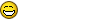

UPDATE: The hotfix works perfectly for me.
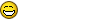

deadly22sniper- *NwA* Clan Member

- Registration date : 2008-11-30
 Re: 1.5 alt + tab & Anti Aliasing fix
Re: 1.5 alt + tab & Anti Aliasing fix
Yeh got it from PR admin PM did you do the server hot fix for the md5 check as it alters the hash. PB have updated the md5 check for BF2/PR to reflect the d3d file change.
Im sure you would of done it already.
Im sure you would of done it already.
Orford- Orford

- Registration date : 2008-10-29
 Re: 1.5 alt + tab & Anti Aliasing fix
Re: 1.5 alt + tab & Anti Aliasing fix
MD5 checks are updated on the PR server.
As u said EB have updated their software for the vanilla
As u said EB have updated their software for the vanilla
ukVandal- Vandal

- Registration date : 2008-10-25
 Re: 1.5 alt + tab & Anti Aliasing fix
Re: 1.5 alt + tab & Anti Aliasing fix
Yay, works fine now. It's amazing it allows us to do something really complex like tab out!!

Nutty- Registration date : 2008-10-26
 Re: 1.5 alt + tab & Anti Aliasing fix
Re: 1.5 alt + tab & Anti Aliasing fix
Lol
Took them over a year to break it and about a week to fix it.
Amazing what big corporations are capable of
Took them over a year to break it and about a week to fix it.
Amazing what big corporations are capable of
ukVandal- Vandal

- Registration date : 2008-10-25
 Re: 1.5 alt + tab & Anti Aliasing fix
Re: 1.5 alt + tab & Anti Aliasing fix
yup works for me aswell 

Daze- *NwA* Administrator

- Registration date : 2008-10-25
 Re: 1.5 alt + tab & Anti Aliasing fix
Re: 1.5 alt + tab & Anti Aliasing fix
That one thing was annoying me more than all the other pointless changes put together!

Nutty- Registration date : 2008-10-26
 Re: 1.5 alt + tab & Anti Aliasing fix
Re: 1.5 alt + tab & Anti Aliasing fix
ukVandal wrote:Lol
Took them over a year to break it and about a week to fix it.
Amazing what big corporations are capable of
lmao

Mad-Mike- Registration date : 2009-06-07
 Re: 1.5 alt + tab & Anti Aliasing fix
Re: 1.5 alt + tab & Anti Aliasing fix
Rumor has it that they used the d3d.dll from beta 2. was suposed to stop the pbss from being overlayed and improve PB secreen shot results % having to back track to before they added it to the beta test is a win for the hackers. Now when will they fix the d3d.dll to stop pbscreen shots being blocked.
Orford- Orford

- Registration date : 2008-10-29
 Re: 1.5 alt + tab & Anti Aliasing fix
Re: 1.5 alt + tab & Anti Aliasing fix
I believe the official fix incorporatees all those features.
The first link I posted was the rendx9.dll from beta 2 but the new one is a fixed version of the same file from the final version.
The first link I posted was the rendx9.dll from beta 2 but the new one is a fixed version of the same file from the final version.
ukVandal- Vandal

- Registration date : 2008-10-25
 Re: 1.5 alt + tab & Anti Aliasing fix
Re: 1.5 alt + tab & Anti Aliasing fix
So just to get all the confusing out of my head, the latest fix lets you go Widescreen and alt-tab?

Mad-Mike- Registration date : 2009-06-07
 Re: 1.5 alt + tab & Anti Aliasing fix
Re: 1.5 alt + tab & Anti Aliasing fix
Mad-Mike wrote:So just to get all the confusing out of my head, the latest fix lets you go Widescreen and alt-tab?
Yup

Daze- *NwA* Administrator

- Registration date : 2008-10-25
 Re: 1.5 alt + tab & Anti Aliasing fix
Re: 1.5 alt + tab & Anti Aliasing fix
ukVandal wrote:Here is a new link to fix this problem.
This one is an official DICE hotfix.
Alt+Tab hotfix
Apparently it will fix widescreen FOV as well as Antialiasing + Alt - Tab
Let me know
Link dont work for me vandal

Dimension- *NwA* Clan Member

- Registration date : 2009-05-15
 Re: 1.5 alt + tab & Anti Aliasing fix
Re: 1.5 alt + tab & Anti Aliasing fix
works fine for me and everyone else.
http://forums.electronicarts.co.uk/battlefield-2/804570-battlefield-2-update-1-50-alt-tab-fix.html
try that
http://forums.electronicarts.co.uk/battlefield-2/804570-battlefield-2-update-1-50-alt-tab-fix.html
try that
ukVandal- Vandal

- Registration date : 2008-10-25
 Re: 1.5 alt + tab & Anti Aliasing fix
Re: 1.5 alt + tab & Anti Aliasing fix
Cheers, Installed will try sometime tonight

Dimension- *NwA* Clan Member

- Registration date : 2009-05-15
 Re: 1.5 alt + tab & Anti Aliasing fix
Re: 1.5 alt + tab & Anti Aliasing fix
Ok i download this http://forums.electronicarts.co.uk/battlefield-2/804570-battlefield-2-update-1-50-alt-tab-fix.html
Saved it to my desktop and then what do i do, didnt really get what he was saying on the link
Do i got to my docs / bf2 / mods / bf2 and delete cache ?
or do i just put the file i downloaded in my docs / bf2 / mods / bf2 ?
Someone help, thanks
Saved it to my desktop and then what do i do, didnt really get what he was saying on the link
Do i got to my docs / bf2 / mods / bf2 and delete cache ?
or do i just put the file i downloaded in my docs / bf2 / mods / bf2 ?
Someone help, thanks

Mad-Mike- Registration date : 2009-06-07
 Re: 1.5 alt + tab & Anti Aliasing fix
Re: 1.5 alt + tab & Anti Aliasing fix
It goes in C:\Program Files\EA GAMES\Battlefield 2
Rename the existing file - "RendDX9.dll" - to - "old.RendDX9.dll" - incase u need to revert.
Rename the existing file - "RendDX9.dll" - to - "old.RendDX9.dll" - incase u need to revert.
ukVandal- Vandal

- Registration date : 2008-10-25
 Re: 1.5 alt + tab & Anti Aliasing fix
Re: 1.5 alt + tab & Anti Aliasing fix
ok ill check it out now....
btw dont i delete cache folder?
btw dont i delete cache folder?

Mad-Mike- Registration date : 2009-06-07
 Re: 1.5 alt + tab & Anti Aliasing fix
Re: 1.5 alt + tab & Anti Aliasing fix
Yes you do delete ur cache
My Documents\Battlefield 2\mods\bf2\cache
All instructions are there via the link
My Documents\Battlefield 2\mods\bf2\cache
All instructions are there via the link
ukVandal- Vandal

- Registration date : 2008-10-25
 Re: 1.5 alt + tab & Anti Aliasing fix
Re: 1.5 alt + tab & Anti Aliasing fix
Nice one its all sorted, cheers vandal

Mad-Mike- Registration date : 2009-06-07
Page 1 of 1
Permissions in this forum:
You cannot reply to topics in this forum
 *NwA* Clan
*NwA* Clan