New comp, High specs!
+8
Xazper
deano-uk
soldierofharcore
Naytdawg
Bounty
vincefantastic
ellishme
Mad-Mike
12 posters
*NwA* Clan :: General Chat :: Tech Section :: General
Page 2 of 2
Page 2 of 2 •  1, 2
1, 2
 Re: New comp, High specs!
Re: New comp, High specs!
I hope you bought a 6970 ? ^^
I got one and IT's FREAKING AWESOME !!
I got one and IT's FREAKING AWESOME !!
soldierofharcore- *NwA* Clan Member

- Registration date : 2010-05-22
 Re: New comp, High specs!
Re: New comp, High specs!
nope im more for nvidia, so 580 for me 

Mad-Mike- Registration date : 2009-06-07
 Re: New comp, High specs!
Re: New comp, High specs!
Yep my gtx 580 arrived monday.

After work on monday I built my computer, its nice a smooth and fast!
Will also upload the pics of me building it soon, cba to upload them yet.
Only thing i need to put in now is the SSD which im putting on hold for abit, jst waiting on a msg.

After work on monday I built my computer, its nice a smooth and fast!
Will also upload the pics of me building it soon, cba to upload them yet.
Only thing i need to put in now is the SSD which im putting on hold for abit, jst waiting on a msg.

Mad-Mike- Registration date : 2009-06-07
 Re: New comp, High specs!
Re: New comp, High specs!
Decided to upload my photos of my new computer being built 
1. Mounted the Motherboard, Connecting the case front panel eg power cables, Connected the front case fan and Mounted the H70 CPU Cooler Bracket.

2. Mounted the 3x 2GB Total 6GB Corsair Dominator RAM.
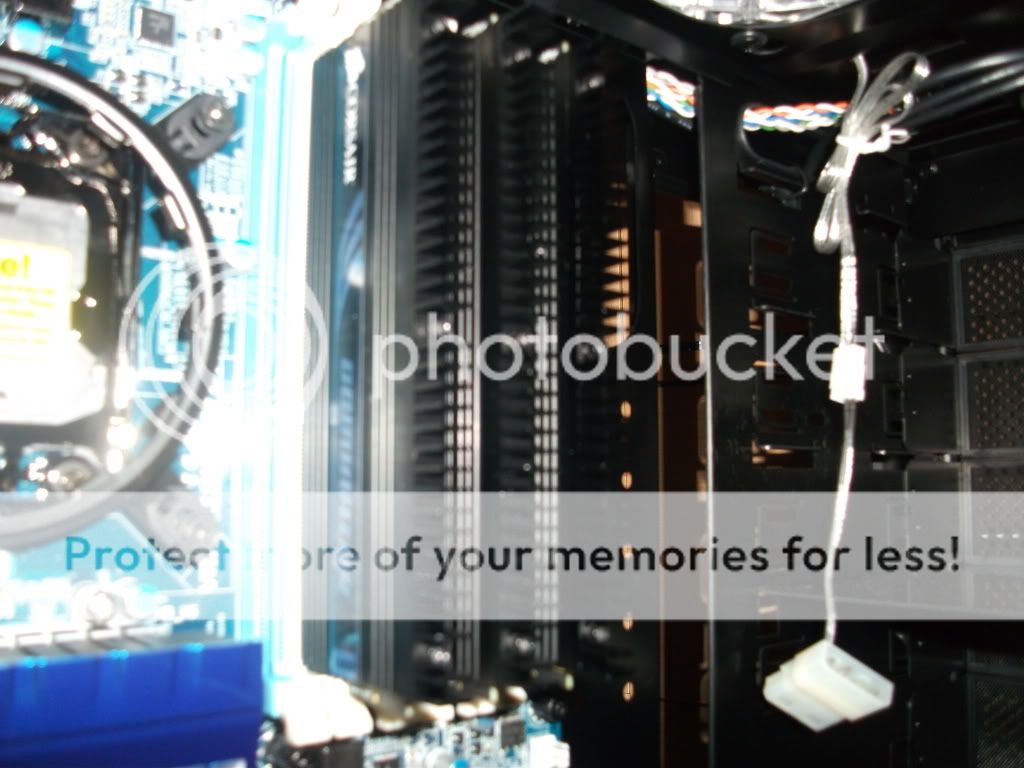
3. Installed the 1000w Corsair Modular PSU, Attatched the 2x power cables to the Motherboard.

4. Had to remove the H70 bracket and then Mount my Intel i7 CPU, Then installed the H70 Bracket again.

5. Removed my rear case fan, Mounted the H70 Radiator and 2x H70 Fans, Fan either side of the Radiator, Then the H70 pump on the CPU.

6. Mounted the Samsung DVD RW, with the power cable to the PSU and the SATA II cable to Motherboard.
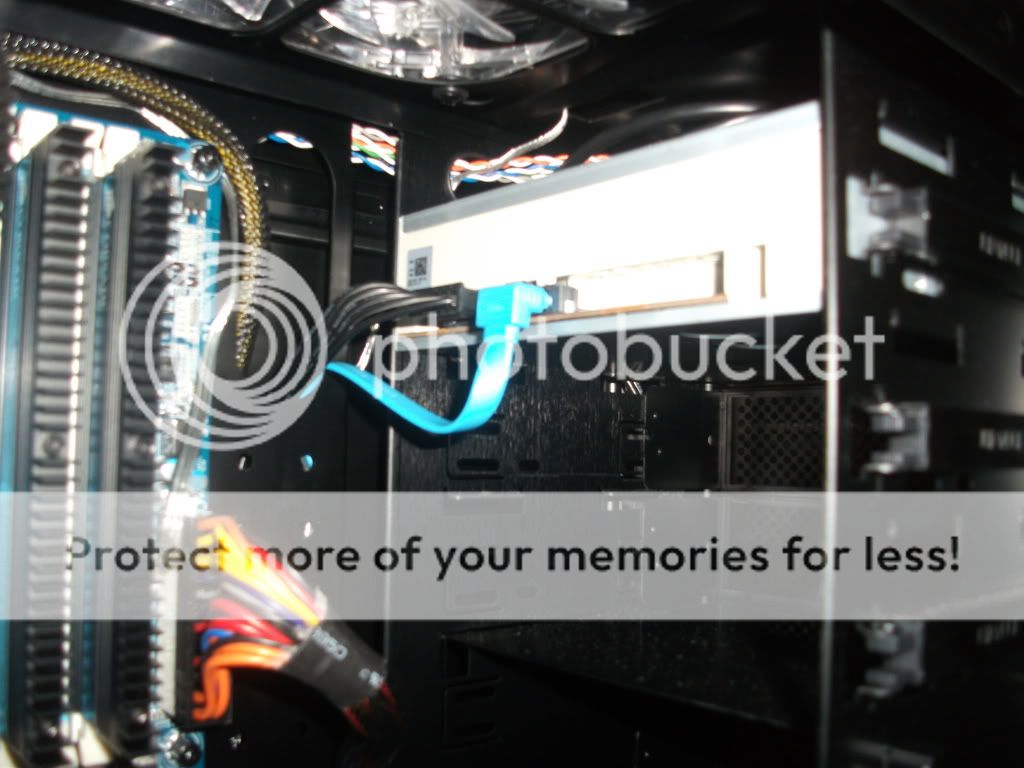
7. Mounted Samsung 1TB HDD with the power cable to PSU and the SATA II cable to Motherboard.

8. Lastly Installed the Nvidia GTX 580 Gigabyte Graphics Card to the Motherboard, Using the 2x Power cables to the PSU.


9. Finally made all the wiring nice and neat, cable management.

10. All done!

It Turned on..




Will post a photo of all the computer soon including monitor, keyboard, desk etc...
1. Mounted the Motherboard, Connecting the case front panel eg power cables, Connected the front case fan and Mounted the H70 CPU Cooler Bracket.

2. Mounted the 3x 2GB Total 6GB Corsair Dominator RAM.
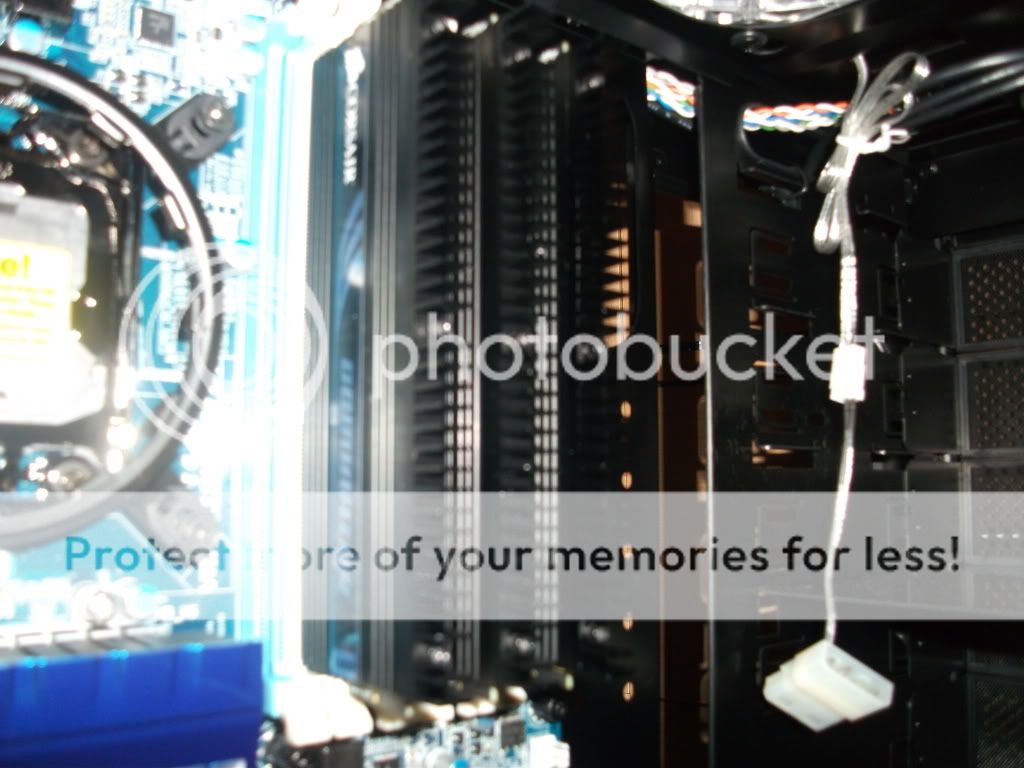
3. Installed the 1000w Corsair Modular PSU, Attatched the 2x power cables to the Motherboard.

4. Had to remove the H70 bracket and then Mount my Intel i7 CPU, Then installed the H70 Bracket again.

5. Removed my rear case fan, Mounted the H70 Radiator and 2x H70 Fans, Fan either side of the Radiator, Then the H70 pump on the CPU.

6. Mounted the Samsung DVD RW, with the power cable to the PSU and the SATA II cable to Motherboard.
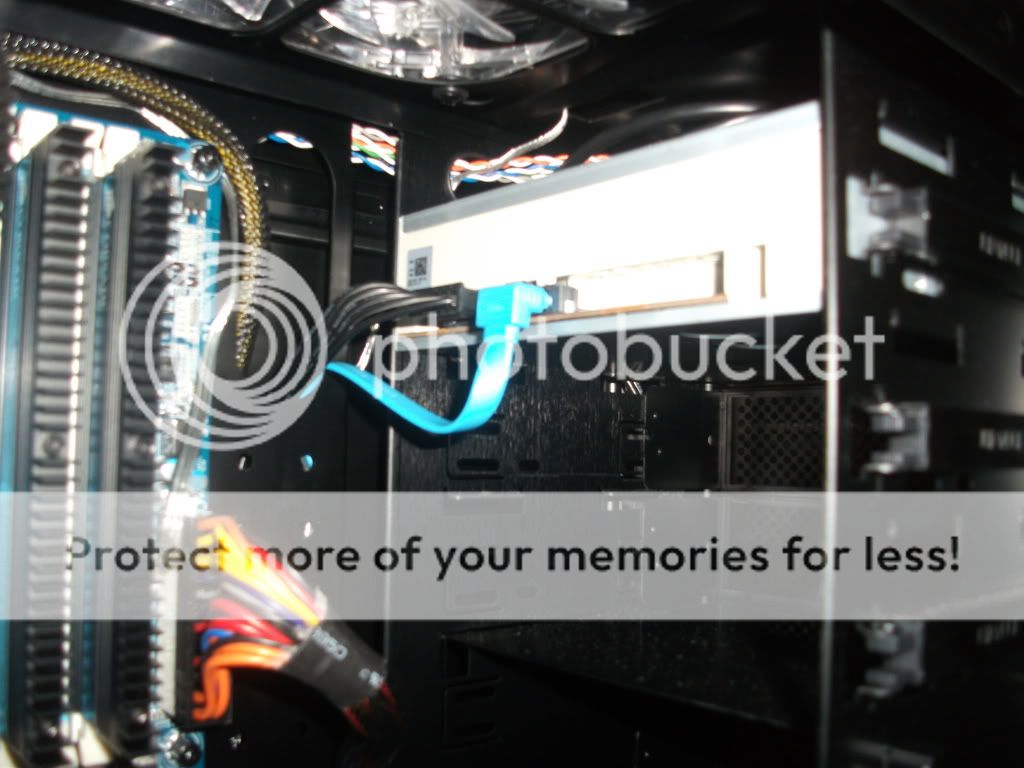
7. Mounted Samsung 1TB HDD with the power cable to PSU and the SATA II cable to Motherboard.

8. Lastly Installed the Nvidia GTX 580 Gigabyte Graphics Card to the Motherboard, Using the 2x Power cables to the PSU.


9. Finally made all the wiring nice and neat, cable management.

10. All done!

It Turned on..




Will post a photo of all the computer soon including monitor, keyboard, desk etc...

Mad-Mike- Registration date : 2009-06-07
 Re: New comp, High specs!
Re: New comp, High specs!
Your Blue peter badge is in the post mike... 

Jay Scott- Registration date : 2010-10-12
 Re: New comp, High specs!
Re: New comp, High specs!
Here's the rest of my pc...




Pic without flash, so you can see my pretty blue lights lol.





Pic without flash, so you can see my pretty blue lights lol.


Mad-Mike- Registration date : 2009-06-07
 Re: New comp, High specs!
Re: New comp, High specs!
im impressed mate nice cable management, one question is your mobo running the ram in dual channel mode as you have 3 installed

Viglen- *NwA* Clan Member

- Registration date : 2011-01-31
 Re: New comp, High specs!
Re: New comp, High specs!
How much did it all set you back mike... 

Jay Scott- Registration date : 2010-10-12
 Re: New comp, High specs!
Re: New comp, High specs!
how the f**k did you get it so tidy inside!?!? mine is a mess, and i really tried this time 
capitan- Registration date : 2011-01-29
 Re: New comp, High specs!
Re: New comp, High specs!
capitan wrote:how the f**k did you get it so tidy inside!?!? mine is a mess, and i really tried this time
Underneath the motherboard is a gap and some holes run all the cables under there
Take a look at pic 9

Viglen- *NwA* Clan Member

- Registration date : 2011-01-31
 Re: New comp, High specs!
Re: New comp, High specs!
Not sure how I check it mate but if this helpsViglen wrote:im impressed mate nice cable management, one question is your mobo running the ram in dual channel mode as you have 3 installed
 Im running the 6GB ? that what u meant?
Im running the 6GB ? that what u meant?Not worked it out yet mate, dont really want to eitherJay Scott wrote:How much did it all set you back mike...
capitan wrote:how the f**k did you get it so tidy inside!?!? mine is a mess, and i really tried this time
Ye like Jay said, that case is designed so you can hide all the wiring at the back of the case, plus the Modular PSU helps.

Mad-Mike- Registration date : 2009-06-07
 Re: New comp, High specs!
Re: New comp, High specs!
Jay Scott wrote:How much did it all set you back mike...
Finally added it all up today bravely

The price including VAT+Delievry was £1,933.41

Mad-Mike- Registration date : 2009-06-07
Page 2 of 2 •  1, 2
1, 2
 Similar topics
Similar topics» New comp
» New Comp.
» Reformating Comp
» ARMA 3 New Photo's plus Specs..
» Post your system specs and others
» New Comp.
» Reformating Comp
» ARMA 3 New Photo's plus Specs..
» Post your system specs and others
*NwA* Clan :: General Chat :: Tech Section :: General
Page 2 of 2
Permissions in this forum:
You cannot reply to topics in this forum
 *NwA* Clan
*NwA* Clan