Photoshop Help
3 posters
*NwA* Clan :: General Chat :: Tech Section :: Software
Page 1 of 1
 Photoshop Help
Photoshop Help
I just thought that if anyone that has/does not already make their own Sigs,avatars,and what not
and is interested in it, it might be good to have an area that questions and suggestions can be asked.
If anyone has any online tutorials or anything else photoshop related that might help someone feel free to post them here.
Okay I felt like creating a logo for a school project of mine and this is what I have so far.
I just wanted to know if anyone had suggestions or anything to help it look better.
(I really think it needs a new team name that just isn't working for me)

and is interested in it, it might be good to have an area that questions and suggestions can be asked.
If anyone has any online tutorials or anything else photoshop related that might help someone feel free to post them here.
Okay I felt like creating a logo for a school project of mine and this is what I have so far.
I just wanted to know if anyone had suggestions or anything to help it look better.
(I really think it needs a new team name that just isn't working for me)


un4givenL0g1c- *NwA* Clan Member

- Registration date : 2009-10-11
 Re: Photoshop Help
Re: Photoshop Help
ukVandal wrote:Moved to appropriate section
Ty m8 I wasn't sure where to place it was in the original; post but someone accidentally edited my post, when they went to reply.

un4givenL0g1c- *NwA* Clan Member

- Registration date : 2009-10-11
 Re: Photoshop Help
Re: Photoshop Help
Very good topic,
Your picture is too yellow m8 needs to be a tad darker, aslo add a border m8.
If you want a pop out signature like that i make lately, use youtube best tuts tbh.
Pop out signatures on youtube
Here's my quick one I did for PR forums.
Link - Watch HD
Your picture is too yellow m8 needs to be a tad darker, aslo add a border m8.
If you want a pop out signature like that i make lately, use youtube best tuts tbh.
Pop out signatures on youtube
Here's my quick one I did for PR forums.
Link - Watch HD

Mad-Mike- Registration date : 2009-06-07
 Re: Photoshop Help
Re: Photoshop Help
Nice vid I really like the dog tags. You are really talented at making signatures and such. 
Well since I don't know nearly as much as you Mike I tried some stuff not sure if it is what you were
going at.
I am also having trouble making a pop up sig because when I go to save it, it fills in the transparent area of the background
with white space. How can I get it saved without the transparent space being filled in?
Well since I don't know nearly as much as you Mike I tried some stuff not sure if it is what you were
going at.
I am also having trouble making a pop up sig because when I go to save it, it fills in the transparent area of the background
with white space. How can I get it saved without the transparent space being filled in?

un4givenL0g1c- *NwA* Clan Member

- Registration date : 2009-10-11
 Re: Photoshop Help
Re: Photoshop Help
That is really good mate. And when makin a pop out sig make sure its transparent and then when your done save it as a PNG file and bobs ur uncle.

Mad-Mike- Registration date : 2009-06-07
 Re: Photoshop Help
Re: Photoshop Help
Make sure what is transparent? I can see the checkerboard pattern behind my pictures but when I save it turns white instead of staying transparent.
Nvm I remembered that it does that and when I place it into as my sig there will be no white.
(I posted the new ones in Sig testing)
Nvm I remembered that it does that and when I place it into as my sig there will be no white.
(I posted the new ones in Sig testing)

un4givenL0g1c- *NwA* Clan Member

- Registration date : 2009-10-11
*NwA* Clan :: General Chat :: Tech Section :: Software
Page 1 of 1
Permissions in this forum:
You cannot reply to topics in this forum
 *NwA* Clan
*NwA* Clan